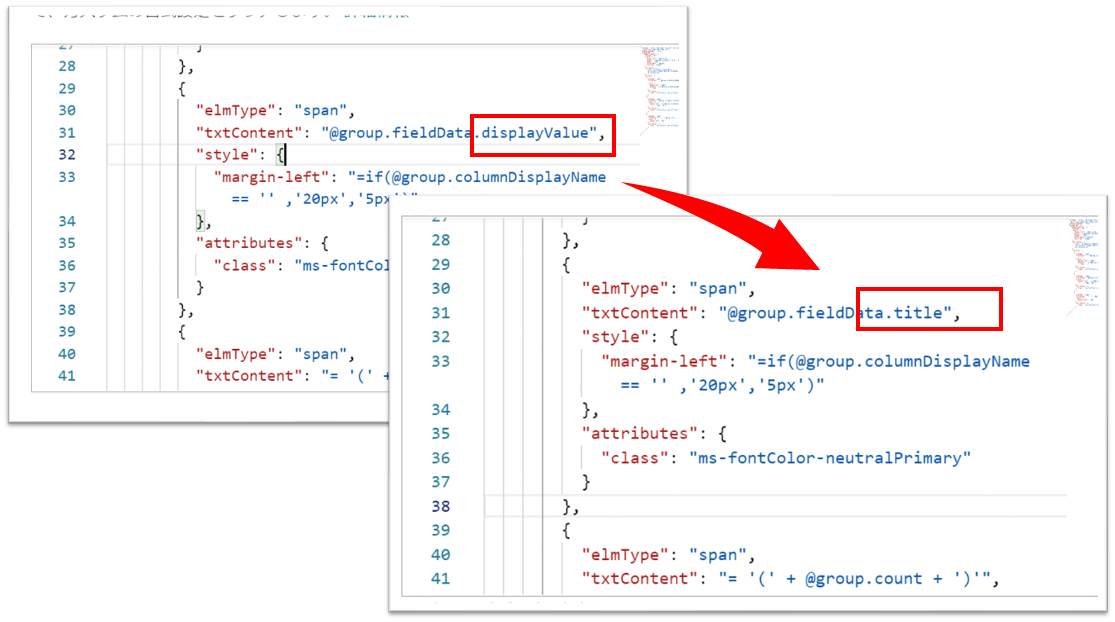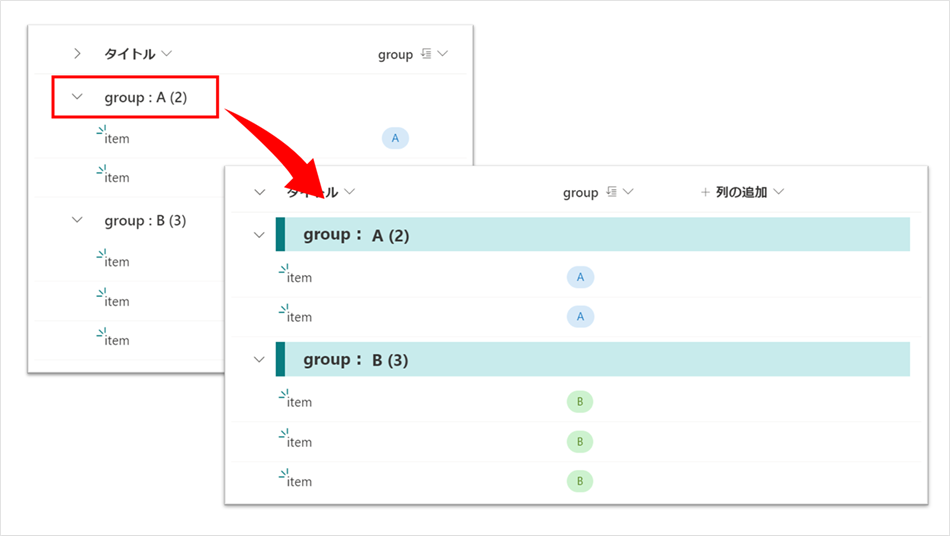
リストのグループヘッダーを上図のように色付けする書式設定のサンプルを、いくつか作成してみました。
以下に、作成した書式設定の JSON を掲載いたします。
利用する場合は、グループ化の設定後、ビューの書式設定に JSON を貼り付けてください。
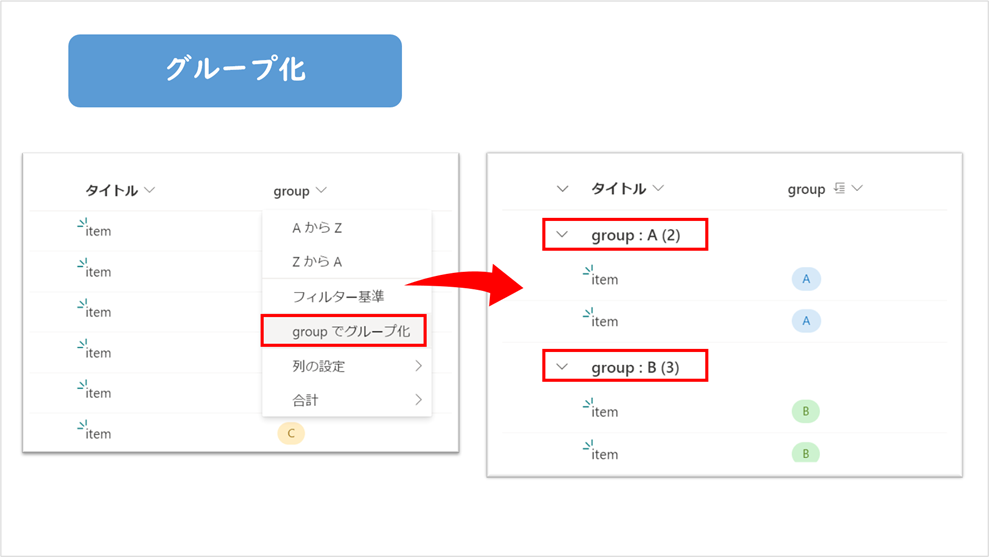

サンプル1
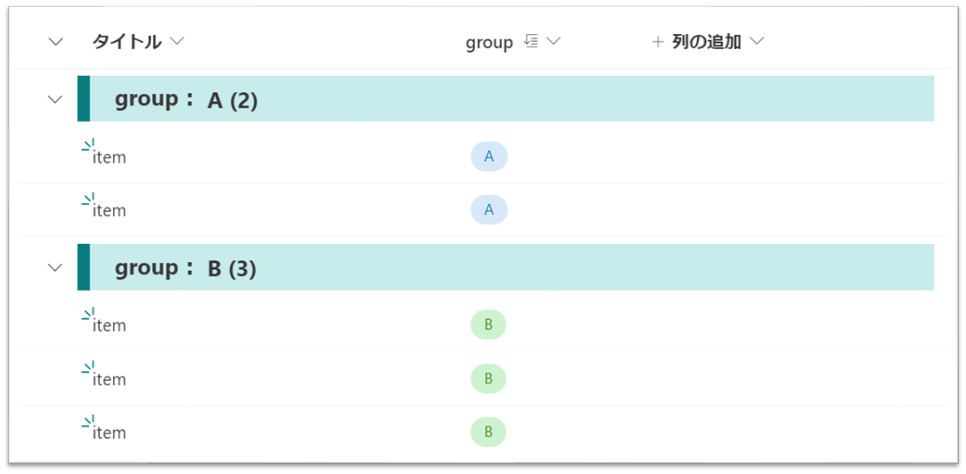
{
"$schema": "https://developer.microsoft.com/json-schemas/sp/v2/row-formatting.schema.json",
"hideColumnHeader": false,
"groupProps": {
"headerFormatter": {
"elmType": "div",
"style": {
"border-left": "10px solid",
"width": "= @window.innerWidth * 0.75 + 'px'",
"height": "37px",
"white-space": "nowrap",
"overflow": "hidden"
},
"attributes": {
"class": "ms-bgColor-themeLighter ms-fontColor-themePrimary ms-fontWeight-bold ms-fontSize-18"
},
"children": [
{
"elmType": "span",
"txtContent": "= @group.columnDisplayName + ':'",
"style": {
"margin-left": "20px",
"display": "=if(@group.columnDisplayName == '' ,'none','')"
},
"attributes": {
"class": "ms-fontColor-neutralPrimary"
}
},
{
"elmType": "span",
"txtContent": "@group.fieldData.displayValue",
"style": {
"margin-left": "=if(@group.columnDisplayName == '' ,'20px','5px')"
},
"attributes": {
"class": "ms-fontColor-neutralPrimary"
}
},
{
"elmType": "span",
"txtContent": "= '(' + @group.count + ')'",
"style": {
"margin-left": "5px"
},
"attributes": {
"class": "ms-fontColor-neutralPrimary"
}
}
]
}
}
}
サンプル2

{
"$schema": "https://developer.microsoft.com/json-schemas/sp/v2/row-formatting.schema.json",
"hideColumnHeader": false,
"groupProps": {
"headerFormatter": {
"elmType": "div",
"style": {
"width": "= @window.innerWidth * 0.75 + 'px'",
"height": "42px"
},
"attributes": {
"class": "ms-bgColor-themePrimary"
},
"children": [
{
"elmType": "div",
"style": {
"width": "100%",
"white-space": "nowrap",
"overflow": "hidden",
"border-top": "2px dashed",
"border-bottom": "2px dashed",
"padding": "3px"
},
"attributes": {
"class": "ms-fontColor-white ms-fontWeight-bold ms-fontSize-16"
},
"children": [
{
"elmType": "span",
"txtContent": "= @group.columnDisplayName + ':'",
"style": {
"margin-left": "20px",
"display": "=if(@group.columnDisplayName == '' ,'none','')"
}
},
{
"elmType": "span",
"txtContent": "@group.fieldData.displayValue",
"style": {
"margin-left": "=if(@group.columnDisplayName == '' ,'20px','5px')"
}
},
{
"elmType": "span",
"txtContent": "= '(' + @group.count + ')'",
"style": {
"margin-left": "5px"
}
}
]
}
]
}
}
}
サンプル3

{
"$schema": "https://developer.microsoft.com/json-schemas/sp/v2/row-formatting.schema.json",
"hideColumnHeader": false,
"groupProps": {
"headerFormatter": {
"elmType": "div",
"style": {
"width": "= @window.innerWidth * 0.75 + 'px'",
"height": "40px"
},
"children": [
{
"elmType": "div",
"style": {
"width": "100%",
"white-space": "nowrap",
"overflow": "hidden",
"border-bottom": "2px solid",
"padding": "2px"
},
"attributes": {
"class": "ms-fontColor-themePrimary ms-fontWeight-bold ms-fontSize-18"
},
"children": [
{
"elmType": "span",
"txtContent": "= @group.columnDisplayName + ':'",
"style": {
"margin-left": "20px",
"display": "=if(@group.columnDisplayName == '' ,'none','')"
}
},
{
"elmType": "span",
"txtContent": "@group.fieldData.displayValue",
"style": {
"margin-left": "=if(@group.columnDisplayName == '' ,'20px','5px')"
}
},
{
"elmType": "span",
"txtContent": "= '(' + @group.count + ')'",
"style": {
"margin-left": "5px"
}
}
]
}
]
}
}
}
補足
ユーザー列をグループ化して JSON を適用した場合、下図のように [Object object] と表示されます。
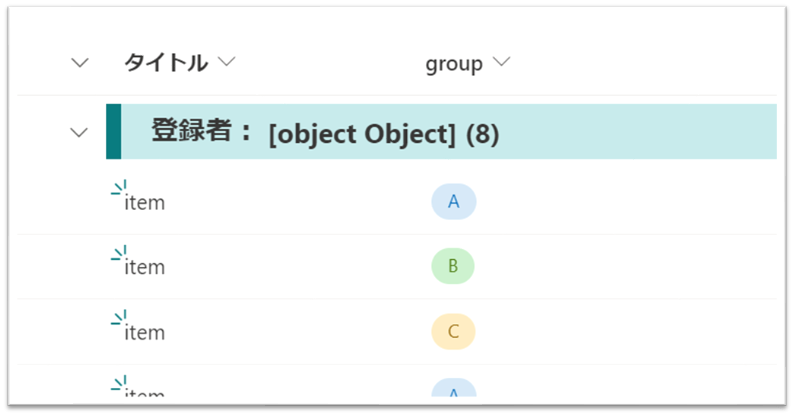
その場合は、JSON 内の「@group.fieldData.displayValue」を「@group.fieldData.title」に変更してください。