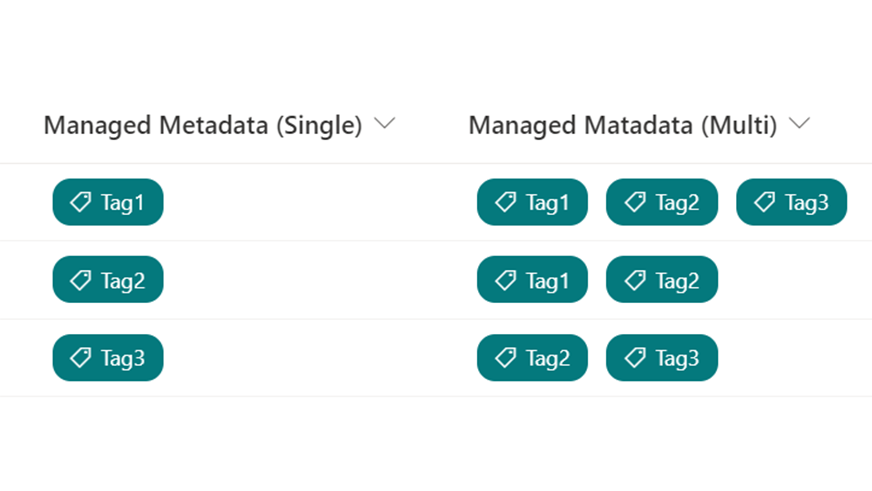
SharePoint リストの 管理されたメタデータ列 を書式設定できるようになりました!
ので、管理されたメタデータ列を上図のようにカスタマイズをしてみました。
カスタマイズに利用した JSON を以下に掲載します。ご自由に利用ください。
単一選択の書式設定
{
"$schema": "https://developer.microsoft.com/json-schemas/sp/v2/column-formatting.schema.json",
"elmType": "div",
"style": {
"display": "=if(length(@currentField)>0,'flex','none')",
"flex-wrap": "wrap",
"width": "100%"
},
"children": [
{
"elmType": "div",
"style": {
"margin": "5px",
"padding": "5px 10px 5px 10px",
"border-radius": "10px"
},
"attributes": {
"class": "ms-bgColor-themePrimary"
},
"children": [
{
"elmType": "div",
"style": {
"vertical-align": "middle",
"white-space": "nowrap",
"width": "auto"
},
"attributes": {
"class": "ms-fontColor-white ms-font-s"
},
"children": [
{
"elmType": "span",
"style": {
"position": "relative",
"top": "2px"
},
"attributes": {
"iconName": "Tag"
}
},
{
"elmType": "span",
"style": {
"padding-left": "5px"
},
"txtContent": "@currentField"
}
]
}
]
}
]
}
複数選択の書式設定
{
"$schema": "https://developer.microsoft.com/json-schemas/sp/v2/column-formatting.schema.json",
"elmType": "div",
"style": {
"display": "=if(length(@currentField)>0,'flex','none')",
"flex-wrap": "wrap",
"width": "100%"
},
"children": [
{
"elmType": "div",
"style": {
"margin": "5px",
"padding": "5px 10px 5px 10px",
"border-radius": "10px"
},
"attributes": {
"class": "ms-bgColor-themePrimary"
},
"forEach": "tag in @currentField",
"children": [
{
"elmType": "div",
"style": {
"vertical-align": "middle",
"white-space": "nowrap",
"width": "auto"
},
"attributes": {
"class": "ms-fontColor-white ms-font-s"
},
"children": [
{
"elmType": "span",
"style": {
"position": "relative",
"top": "2px"
},
"attributes": {
"iconName": "Tag"
}
},
{
"elmType": "span",
"style": {
"padding-left": "5px"
},
"txtContent": "[$tag]"
}
]
}
]
}
]
}